MEPCO Bill Online – Check & Download Duplicate Copy
Check your MEPCO bill online at Mepcobills.net.pk. It is a free website where you can easily view your MEPCO bills, simply enter your 14-digit Reference Number or 10-digit Consumer ID without space.
Here you can generate, view, and download your latest MEPCO bill digital copy with the amount, issue date, payment due date, consumed units, previous bill history, and meter reading for the current month so that you pay your MEPCO online bill.
To check MEPCO bill online, simply make sure that you have your 14-digit reference number. If you’re unsure where to locate this information, kindly refer to the blue highlighted area in the picture below for guidance.
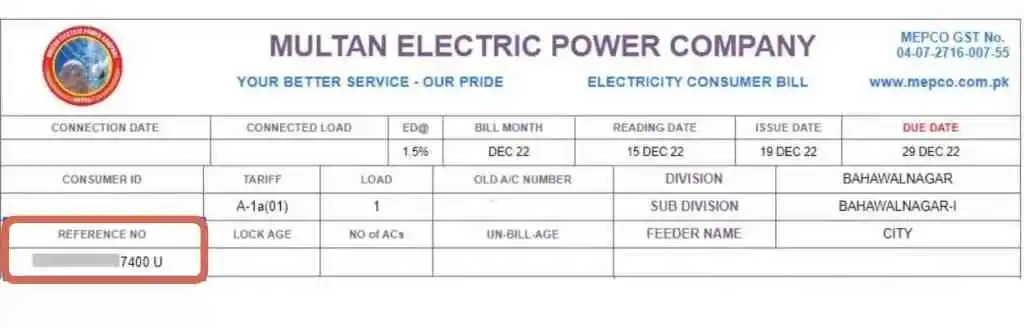
Here, you can effortlessly access your MEPCO bill online check Multan by reference number, including the recent bill amount, due date, and a comprehensive bill overview.
Additionally, you have the option to download a copy of your MEPCO bill and print it out for payment. You can simply and easily get your mepco bill duplicate copy.
If you need MEPCO MIS or searching for a Multan Electric Power Company online bill on the official government website (mepco.com.pk), you can easily retrieve your Mepco duplicate bill by entering your reference number or customer ID in the provided input field above.
Mepcobills.net.pk is a user-friendly website that simplifies the process of WAPDA bill online check, and if you are living in Peshawar make sure to check out your PESCO Online Bill.
What Is MEPCO?
MEPCO, short for Multan Electric Power Company, is a straightforward abbreviation. It represents a public limited company that was established on May 14, 1998.
This company assumes the responsibility of providing electricity distribution services in Multan and its surrounding areas in South Punjab, Pakistan.
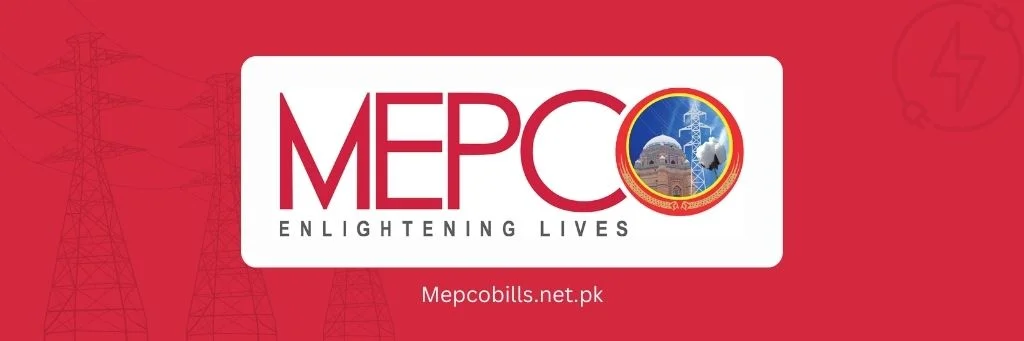
Areas Under MEPCO
The following cities are served by the Multan Electric Supply Company, which is responsible for electricity provision and maintenance:
| Sr No. | Station | Sub Stations |
|---|---|---|
| 1 | Multan | Jalalpur Pirwala, Multan City, Multan Sadar, Shujabad |
| 2 | Khanewal | Khanewal, Mian Channu, Kabirwala, Jahanian |
| 3 | Bahawalpur | Bahawalpur, Khairpur Tamewali, Mandi yazman, Hasilpur, Ahmadpur east |
| 4 | Muzaffargarh | Muzaffargarh, Alipur, Jatoi |
| 5 | Rahim Yar khan | Rahim Yar Khan, Sadiqabad, Liaquatpur, Khanpur |
| 6 | Vehari | Vehari, Mailsi, Burewala |
| 7 | Dera Ghazi Khan | Dera Ghazi Khan, Kot Chutta,Taunsa, Koh-e-Suleman |
| 8 | Pakpattan | Pakpatatn, Arifwala |
| 9 | Lodhran | Lodhran , Kehror Pacca, Dunyapur |
| 10 | Layyah | Layyah, Chaubara, Karor Lal Esan |
| 11 | Bahawalnagar | Bahawalnagar, Minchinabad, Chishtian, Haroonabad, Fort Abbas |
| 12 | Kot Addu | Kot Addu, Chowk Munda |
| 13 | Rajanpur | Rajanpur, Jampur, Rojhan |
| 14 | Sahiwal | Sahiwal, Chichawatni |

If you need to review your electricity bill, commonly referred to as the “Bijli Bill,” for Multan or any other city mentioned in the provided table, you have arrived at the correct destination.
Just enter your bill reference number or consumer ID, and you will have immediate access to your most recent MEPCO bill online. Additionally, if you prefer a mobile application, you can download the MEPCO Bill APK from this platform.
Residents of Garden Town, Multan, can also obtain their Mepco duplicate bills effortlessly by visiting Mepcobills.ne.pk. If you live in the Faisalabad division, fescobilling.pk can be used to access your Fesco bill.
Online Services
Mepcobills.net.pk is our website and here you will get online service that is very open, accessible, and dependable to provide a user-friendly experience. And that’s the reason our online service gives you ease in getting your current month’s bill copy.
Bill Information
Mepcobills.net.pk provides a convenient platform to swiftly access your bill details. You can instantly view the bill amount along with the due date.
Furthermore, by accessing the full bill, you can find additional information such as the meter reading date, bill issue date, and the amount to be paid after the due date, including any applicable surcharges.
To determine the payment status of your bills, you can check the status of the previous month’s mepco online bills. The full bill allows you to refer to the bill payment history, where you can find records of the past 12 months and view the paid amounts.
It’s important if you are Looking for a convenient way to manage your Multan Electric Power Company Online Bill Check. Try out the Mepco bill check and simplify your life! To stay updated with rates, check out the latest MEPCO Tariff details.
Mepco Peak Hours
To reduce your electricity bill and stabilize the electric supply for the entire region, Multan Electricity Power Company recommends minimizing electricity consumption during peak hours.
From April to October, 6:30 PM to 10:30 PM are considered peak hours, and from November to March, 6 PM to 10 PM are considered peak hours.
The following are the designated Mepco peak hours:
| April to October | 6:30 PM to 10:30 PM |
| November to March | 6 PM to 10 PM |
Electricity rates are generally higher during peak hours (typically defined as the hours of highest demand) than during off-peak hours.
This is because higher demand during peak hours puts more strain on the power grid, requiring the electric distribution firm to create or acquire more electricity to meet demand.
If you want to reduce your energy consumption effectively, then you should reduce your electricity usage during MEPCO peak hours.
How to Check MEPCO Bill Online?
If you want to stay updated on your electricity bills? Try the Mepco bill online check service for hassle-free tracking!
Following are the steps to check the MEPCO bill online:
Mepcobills.net.pk is a responsive website that allows you to view your bill amount on any platform, desktop or mobile.
All you need for your MEPCO online bill check is the 14-digit reference number, which may be found on any old bill copy. Please note that the online mepco bill check is not accessible through CNIC or name.
Mepco Bill Online via SMS
To check your Mepco electricity bill via SMS, follow these simple steps:
By following these steps, you can easily get your bill by SMS, ensuring quick access to your MEPCO Bill Online information.
Mepco New Connection Process
To obtain a Mepco new connection the following steps must be taken:
MEPCO Bill Online Instalment Process
How to pay Mepco bill in installments is a common question that comes into your mind, if you are struggling with the current inflation crisis, you might be wondering how to manage to pay your Mepco bill in installments.
The surge in oil and other resource prices is a key factor contributing to the rise in electricity costs in Pakistan. This situation has significantly impacted the general public.
However, if you need a consistent supply of electricity, you have the option to utilize the installment payment facility provided by Mepco.
Below is a list of Mepco officials who can assist you in arranging installment payments for your Mepco bill online.
For Up-to 10 Thousand Rupees – (3 Instalments)
For bills up to 10,000 rupees, you can contact the Assistant Manager Operations to arrange a 3-installment payment plan. You can also reach out to them if your connection has been disconnected due to non-payment of bills up to 20,000 Rs.
For Up-to 2 Lakh Rupees – (3 Instalments)
For bills up to 200,000 rupees, you can reach out to the Deputy Manager of Operations to request a 3-installment payment plan. You can also contact them if your connection has been disconnected due to non-payment of bills up to 100,000 Rs.
For Up-to 5 Lakh Rupees – (4 Instalments)
If your bill is up to 500,000 rupees, you can approach the Manager of Operations to set up a 4-installment payment plan. You can also get in touch with them if your connection has been disconnected due to non-payment of bills up to 500,000 Rs.
For Up-to 10 Lakh Rupees – (12 Instalments)
For bills up to 1,000,000 rupees, you can contact the Customer Services Director or Chief Engineer to arrange a 12-installment plan for activated connections and a 6-installment plan for disconnected connections due to non-payment of bills up to 1,000,000 Rs.
Extension of the Due Date for Mepco Bills
Various factors can lead to the inability to pay your electricity bill on time. For example, you might receive your paper bill late or might not have the required amount to make the payment.
In such situations, you can reach out to the officials listed below to request an extension of the due date for your monthly Mepco bill.
Due Date Extension Up-to 10 Thousand Rupees Bill – (For 3 days)
You can speak with the Assistant Manager of Operations to request a 3-day extension of the invoice due date for up to 10,000 Rs.
Due Date Extension Up-to 25 Thousand Rupees Bill – (For 3 days)
You can speak with the deputy manager of operations to request a 3-day extension of the billing due date for up to 25,000 Rs. in charges.
Due Date Extension Up-to 2 Lakh Rupees Bill – (For 5 days)
You can speak with the Manager of Operations to request a 5-day extension of the payment deadline for bills up to 200,000 Rs.
Due Date Extension Up-to 5 Lakh Rupees Bill – (For 5 days)
You can speak with the Chief Engineer or Director of Customer Services to request a 5-day extension of the payment deadline for bills up to 500,000 Rs.
Taxes in MEPCO Bill
Here is a list of common taxes that you may come across in MEPCO bills:
Receive MEPCO Bill As SMS
MEPCO also sends its customers bill details through SMS. That means you can also get to your bill through SMS. Type ‘pitc<space><14-digit reference number>’ and send it to 8334 to get your bill information as an SMS.
If you want to check your MEPCO bill without a reference number then you can also check our detailed step-by-step guide.
Tips on How to Save Electricity and Lower Your Bill
Are you sick of having to pay so much for electricity? If so, these tips will help you effectively reduce your bill.
Safety Tips for Consumers From MEPCO
Today, we can’t live without energy, but it can hurt us if we’re not careful when we use it. A little carelessness can cause terrible things to happen. To keep bad things from happening, it’s very important to follow all the safety rules. So, follow these instructions from MEPCO.
Customer Complaint Management System
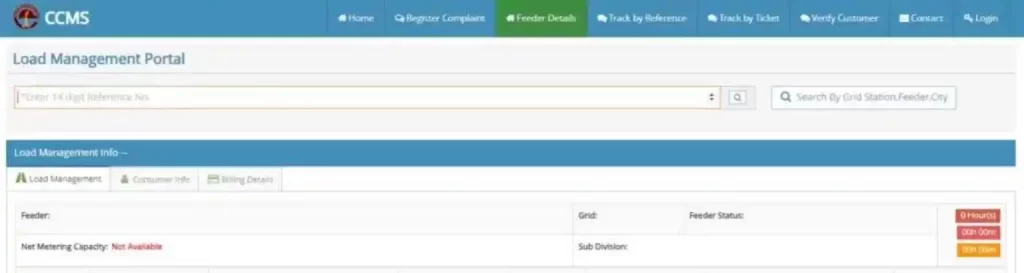
Customer Complaint Management System (CCMS) is an online system that was made by the Ministry of Energy. You can access the live desk at any time 24/7.
This is where you can file a complaint, keep track of it, make sure your link is working, and see information about your feeder, such as when load shedding will happen.
How to Check Load Shedding Schedule?
Power cuts or electricity load-shedding have become a big problem for Pakistan, especially when they happen without announcement.
But now you can check the load-shedding schedule for your city. By giving your 14-digit reference number. Here are the steps you need to take to use CCMS to check the plan for load-shedding.
MEPCO Support Numbers and Head Office
In addition to MEPCO bill online customer support options, you can contact customer service by calling the local helplines in your city and, if feasible, resolving the issue right away. Here is a list of numbers you can call at any time of day or night.
Additionally, you can email Mepco directly to voice any issues or grievances and receive a response right away.
- Customer Service Contact: 0800-63726
- Email Id: [email protected]
| District Name | Helpline Number |
|---|---|
| Multan | 061-9220198 |
| Bahawalpur | 062-9250102 |
| Dera Ghazi Khan | 064-9239229 |
| Muzaffargarh | 066-9200065 |
| Bhawal Nagar | 063-9239031 |
| Sahiwal | 040-9200305 |
| Rahimyar Khan | 068-9230160 |
| Vehari | 067-3360282 |
For concerns about unscheduled or general load shedding. You can reach us at 118 OR at 080063726.
